Import as cURL
If you want to inspect a request in Qodex, here’s a super simple way to import it as cURL from your browser.
You can also import data, like a Qodex Collection, Environment, data dump, or other data formats like a RAML / WADL / Swagger(v1/v2) / Open API 3.0 / Runscope file.
- Copy a cURL command: If you already have a cURL command, you can skip this step. We will use Chrome DevTools to inspect and select a request from a website. You can follow similar steps when using other web browsers.
](/_next/image?url=%2Fassets%2Fblogs%2Fhttps%3A%2F%2Fi.imgur.com%2FLUbhl2B.png&w=1920&q=75&dpl=dpl_C84iPwyzevzXYxjeetMukqAFgdT6)
- Import cURL as text: click the Import button in the top left of the Qodex app.
](/_next/image?url=%2Fassets%2Fblogs%2Fhttps%3A%2F%2Fi.imgur.com%2FuWLI0MT.png&w=1920&q=75&dpl=dpl_C84iPwyzevzXYxjeetMukqAFgdT6)
- Paste cURL into Qodex: Under the Paste Raw Text tab, paste your cURL command and confirm Import.
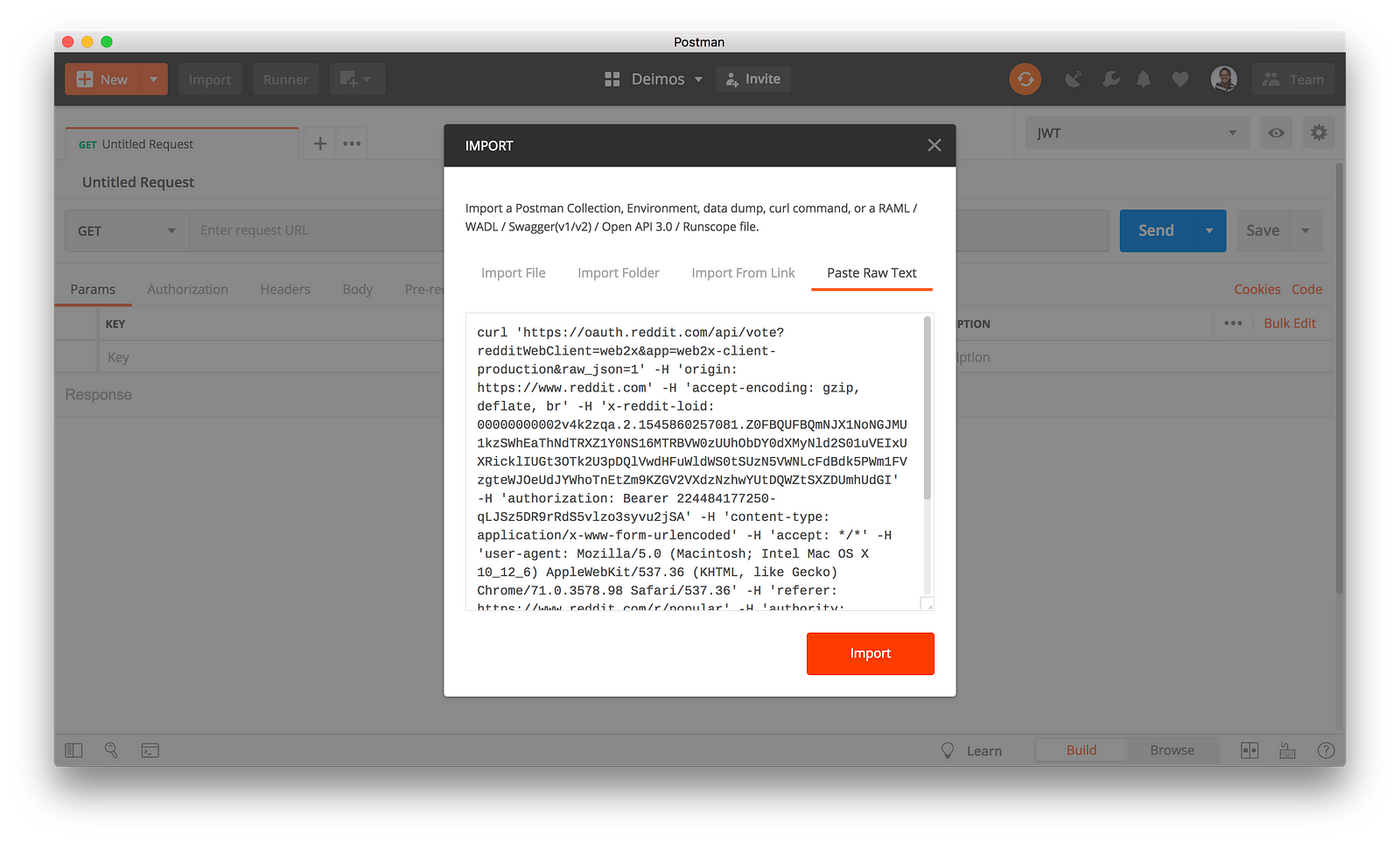](/_next/image?url=%2Fassets%2Fblogs%2Fhttps%3A%2F%2Fcdn-images-1.medium.com%2Fmax%2F1600%2F1*_2ENwXUm9rONc8X3yNBAqg.png&w=1920&q=75&dpl=dpl_C84iPwyzevzXYxjeetMukqAFgdT6)
You should now see your cURL command represented as a request in the Qodex graphical user interface.
Request Params
| Key | Datatype | Required | Description |
|---|---|---|---|
redditWebClient | string | ||
app | string | ||
raw_json | number |
Request Body
[{"name"=>"id", "value"=>"t3_a737zu", "datatype"=>"string"}, {"name"=>"dir", "value"=>"1", "datatype"=>"number"}, {"name"=>"api_type", "value"=>"json", "datatype"=>"string"}]
HEADERS
| Key | Datatype | Required | Description |
|---|---|---|---|
Postman-Token | string | ||
accept | string | ||
accept-encoding | string | ||
accept-language | string | ||
authority | string | ||
authorization | string | ||
cache-control | string | ||
content-type | string | ||
origin | string | ||
referer | string | ||
user-agent | string | ||
x-reddit-loid | string | ||
x-reddit-session | string |